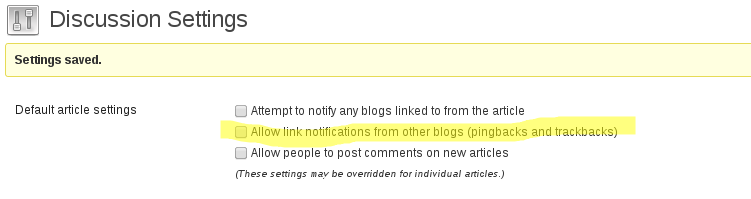Disable trackbacks
To receive and send pings/trackbacks from and to other sites is one basic function of WordPress.
To remind: The difference between pings/trackbacks is: trackbacks are manual while pings are automatic.
The problem and the reason I needed to disable trackbacks is : Almost all the trackbacks I received were spam. I received hundreds of trackbacks daily – most all of these were spam.
However it is not easy to disable trackbacks without special plugins, just via WordPress dashboard.
Also for all the published posts to disable the trackbacks run this MySQL query:
UPDATE wp_posts SET ping_status='closed' WHERE post_status = 'publish' AND post_type = 'post';
UPDATE wp_posts SET ping_status='closed' WHERE post_status = 'publish' AND post_type = 'page';
Highly recommend that you backup your database before executing the query.
If you need to set the comments status to closed use this trick.
UPDATE wp_posts SET comment_status='closed' WHERE post_type = 'post';
UPDATE wp_posts SET comment_status='closed' WHERE post_type = 'page';
…
tags: & category: -