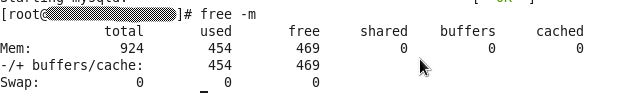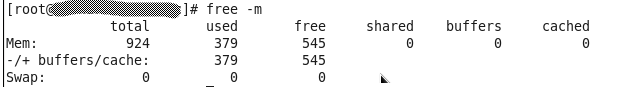Disable INNODB and gain little more memory for your web server
I am writing this article in a good hope hurricane Sandy will not cause any damage. Well it is reaching the east coast and the news are bloated.
The InnoDB is just more proficient database manager for MySQL then the default MyISAM. Well it uses 100MB of RAM as I believe. In cases when you are down to 512MB of RAM this is a huge percentage.
Because of that, I created this little tuto for disabling the InnoDB. Very simple. Navigate to the MySQL configuration file and edit it via VI editor.
vi /etc/my.cnf
In there simple enter this line.
skip-innodb
Simple restart the MySQL
service mysqld restart
And no InnoDB = more memory on your web server.
Here are the two shots examples before and after.
…
tags: & category: -