Speedtest on VPN
Testing the speed of VPN server is always a great idea.
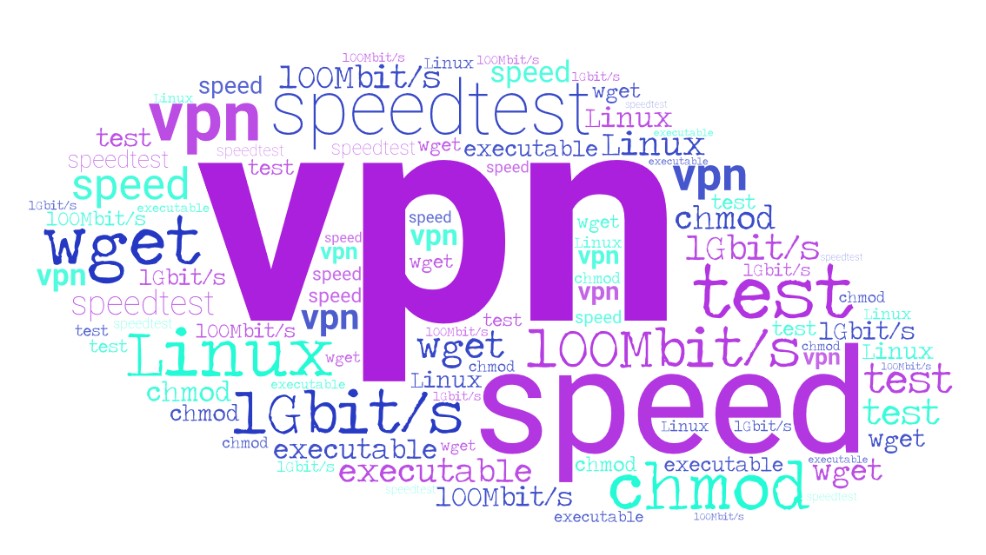
It may be done in many ways but I love this three step process:
- Download the speed test
> wget https://raw.github.com/ sivel/speedtest-cli/master/speedtest.py - Make the test executable
> chmod a+rx speedtest.py - Run the test
> python speedtest.py
Out:
python speedtest.py
Retrieving speedtest.net configuration...
Testing from ABC NET (88.88.88.88)...
Retrieving speedtest.net server list...
Selecting best server based on ping...
Hosted by ABC DE (Somewhere) [105.78 km]: 8.13 ms
Testing download speed................................................................................
Download: 95.39 Mbit/s
Testing upload speed................................................................................................
Upload: 93.02 Mbit/s
In here you may notice this VPN has 100 Mbit/s connection.
…
tags: speed - test & category: linux
