Python Numpy tips
Table of Contents:
- Data Types
- Tensors (arrays)
- Inspectors
- Creating tensors
- Copy related items
- Creating tensors with np.where()
- np.c_ and np.r_
- Grids
- Tensor operation
Data Types
import numpy as np
np.int64 # Signed 64-bit integer types
np.float32 # Standard double-precision float
np.complex # Complex number by two floats
np.bool # Boolean TRUE and FALSE values
np.object # Python object type
np.string_ # Fixed-length string type
np.unicode_ # Fixed-length unicode type
Tensors (arrays)
Example:
a = np.array([1,2,3])
print(a, a.shape)
b = np.array([(1,2,3), (4,5,6)], dtype = float)
print(b, b.shape)
c = np.array([[(1,2,3), (4,5,6)], [(3,2,1), (4,5,6)]], dtype = float)
print(c, c.shape)
Output:
[1 2 3] (3,)
[[1 2. 3. ]
[4. 5. 6. ]] (2, 3)
[[[1 2. 3. ]
[4. 5. 6. ]]
[[3. 2. 1. ]
[4. 5. 6. ]]] (2, 2, 3)
Inspectors
a.shape # Array dimensions
len(a) # Length of array
a.ndim # Number of array dimensions
a.size # Number of array elements
a.dtype # Data type of array elements
a.dtype.name # Name of data type
np.info(a) # Get the info
Output from no.info(a):
class: ndarray
shape: (3,)
strides: (4,)
itemsize: 4
aligned: True
contiguous: True
fortran: True
data pointer: 0x1ea3426b8d0
byteorder: little
byteswap: False
type: int32
Creating tensors
Example:
np.zeros((2,3)) # matrix of zeros
np.ones((2,3,4)) # tensor of ones
e = np.arange(10,125,5) # evenly spaced values from 10 to 125
e = np.linspace(1,10,9) # evenly spaced 9 values
c = np.full((2,2),7) # constant array
i = np.eye(2) # 2X2 identity matrix
r = np.random.random((2,2)) # random values matrix
e = np.empty((3,2)) # empty matrix (undef. values)
Example:
e = np.arange(10,125,5)
print(e)
e = np.linspace(1,10,9)
print(e)
Output:
[ 10 15 20 25 30 35 40 45 50 55 60 65 70 75 80 85 90 95
100 105 110 115 120]
[ 1. 2.125 3.25 4.375 5.5 6.625 7.75 8.875 10. ]
Copy related items
Example:
h = a.view() # view of the array
h = np.copy(a) # copy of the array
h = a.copy() # deep copy
Creating tensors with np.where()
One another approach when we create new tensors based on other tensors and where condition:
Example:
import numpy as np
from matplotlib import pyplot as plt
n=200
np.random.seed(13)
x = np.random.rand(n)
y = np.random.rand(n)
t = np.where(x>y, 1, 0)
plt.figure(figsize=(8, 6), dpi=100)
plt.scatter(x,y, c=t)
plt.show()
Output:
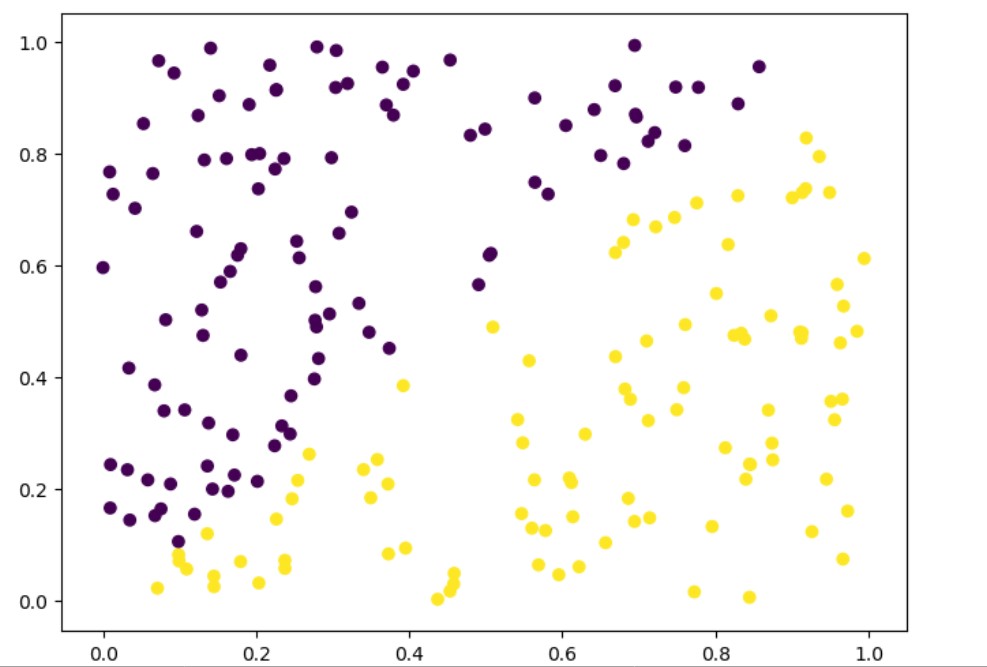
In here the tensor t are color values 0 and 1.
t = array([0, 1, 1, 1, 1, 0, 1, 1, 0, 1, 0, 0, 0, 0, 1, 1, 0, 0, 0, 1, 1, 0,...])
np.c_ and np.r_
np.c_
Is used to combine arrays:
np.c_[np.array([1,2,3]), np.array([4,5,6])]
Output:
array([[1, 4],
[2, 5],
[3, 6]])
np.r_
This is a simple way to build up arrays quickly. There are two use cases.
-
If the index expression contains comma separated arrays, then stack them along their first axis.
-
If the index expression contains slice notation or scalars then create a 1-D array with a range indicated by the slice notation.
np.r_['0,2,0', [1,2,3], [4,5,6]]
Output:
array([[1],
[2],
[3],
[4],
[5],
[6]])
np.r_['1,2,0', [1,2,3], [4,5,6]]
Output:
array([[1, 4],
[2, 5],
[3, 6]])
Using ‘r’ or ‘c’ as a first string argument:
np.r_['r',[1,2,3], [4,5,6]]
# matrix([[1, 2, 3, 4, 5, 6]])
Grids
Often to create grids you use meshgid function.
Example:
import numpy as np
x1,y1 = np.meshgrid(np.arange(1, 11, 2), np.arange(-12, -3, 3))
x1,y1
Output:
(array([[1, 3, 5, 7, 9],
[1, 3, 5, 7, 9],
[1, 3, 5, 7, 9]]), array([[-12, -12, -12, -12, -12],
[ -9, -9, -9, -9, -9],
[ -6, -6, -6, -6, -6]]))
Second function is the mgrid
Example:
import numpy as np
x2,y2 = np.mgrid[1:11:2, -12:-3:3]
x2,y2
Output:
(array([[1, 1, 1],
[3, 3, 3],
[5, 5, 5],
[7, 7, 7],
[9, 9, 9]]), array([[-12, -9, -6],
[-12, -9, -6],
[-12, -9, -6],
[-12, -9, -6],
[-12, -9, -6]]))
The returned x1 and x2 are transposed, as well is the case for y1 and y2.
Often you use meshgrid with np.array.
Example:
x = np.array([1, 2, 3])
y = np.array([10, 20, 30])
xx,yy = np.meshgrid(x, y)
xx,yy
or np.linespace:
Example:
x = np.linspace(2.0, 3.0, num=5)
y = np.linspace(5.0, 7.0, num=5)
xx,yy = np.meshgrid(x, y)
xx,yy
Tensor operation
Transpose
Example:
a = np.empty((3,2))
print(a)
t = np.transpose(a) # permute array dimensions
print(t)
Output:
[[1 3. ]
[5. 2. ]
[4. 6. ]]
[[1 5. 4. ]
[3. 2. 6. ]]
Flatten and Ravel
flatten would return a copy, ravel would return a view.
Example:
t = np.array([[1, 5., 4. ], [3., 2., 6. ]])
print(t)
f = t.flatten()
print(f)
r = t.ravel()
print(r)
Output:
[[1. 5. 4.]
[3. 2. 6.]]
[1. 5. 4. 3. 2. 6.]
[1. 5. 4. 3. 2. 6.]
Check f.base and r.base are different.
Reshape
Example:
t = np.array([[1, 5., 4. ], [3., 2., 6. ]])
print(t)
r = t.reshape(-1)
print(r)
r = t.reshape(3,2)
print(r)
Output:
[[1. 5. 4.]
[3. 2. 6.]]
[1. 5. 4. 3. 2. 6.]
[[1. 5.]
[4. 3.]
[2. 6.]]
Reshape(-1, 1) trick
If we have unspecified dimension such as np.empty(4,), we can convert the missing dimension to 1 with the reshape(-1,1) trick:
Example:
e = np.empty(4,)
print(e.shape)
e = e.reshape(-1,1)
print(e.shape)
Output:
(4,)
(4, 1)
-1 means in here means all other dimensions except the last one.
Resize
a=np.empty((4,3))
print(a)
n=np.resize(a,(2,6)) # new array with shape (2,6)
print(n)
Output:
[[1.5 2. 3. ]
[4. 5. 6. ]
[3. 2. 1. ]
[4. 5. 6. ]]
[[1.5 2. 3. 4. 5. 6. ]
[3. 2. 1. 4. 5. 6. ]]
Append, Insert, Delete
np.append(arr, values, axis=None)
np.insert(arr, obj, values, axis=None)
np.delete(arr, obj, axis=None)
Example append:
t = np.array([[1, 5., 4. ], [3., 2., 6. ]])
print(t)
a = np.append(t,t)
print(a)
a = np.append(t,t, axis=0)
print(a)
a = np.append(t,t, axis=1)
print(a)
Output:
[[1. 5. 4.]
[3. 2. 6.]]
[1. 5. 4. 3. 2. 6. 1. 5. 4. 3. 2. 6.]
[[1. 5. 4.]
[3. 2. 6.]
[1. 5. 4.]
[3. 2. 6.]]
[[1. 5. 4. 1. 5. 4.]
[3. 2. 6. 3. 2. 6.]]
Example insert:
t = np.array([[1, 5., 4. ], [3., 2., 6. ]])
print(t)
i=np.insert(t, 1, 5)
print(i)
i=np.insert(t, 1, 5, axis=0)
print(i)
i=np.insert(t, 1, 5, axis=1)
print(i)
i=np.insert(t, 1, [[1],[2],[3]], axis=0)
print(i)
i=np.insert(t, 1, [[1],[2],[3]], axis=1)
print(i)
Output:
[[1. 5. 4.]
[3. 2. 6.]]
[1. 5. 5. 4. 3. 2. 6.]
[[1. 5. 4.]
[5. 5. 5.]
[3. 2. 6.]]
[[1. 5. 5. 4.]
[3. 5. 2. 6.]]
[[1. 5. 4.]
[1. 1. 1.]
[2. 2. 2.]
[3. 3. 3.]
[3. 2. 6.]]
[[1. 1. 2. 3. 5. 4.]
[3. 1. 2. 3. 2. 6.]]
Example delete:
d=np.delete(a,[1])
print(d)
d=np.delete(a,[1], axis=0)
print(d)
d=np.delete(a,[1], axis=1)
print(d)
Output:
[1. 4. 1. 5. 4. 3. 2. 6. 3. 2. 6.]
[[1. 5. 4. 1. 5. 4.]]
[[1. 4. 1. 5. 4.]
[3. 6. 3. 2. 6.]]
Packing
np.concatenate
concatenate((a1, a2, ...), axis=0, out=None)
Example:
a=np.array([[1,2]])
b=np.array([[1,2],[1,2]])
c=np.concatenate((a,b),axis=0)
print(c)
c=np.concatenate((a.T,b),axis=1)
print(c)
Output:
[[1 2]
[1 2]
[1 2]]
[[1 1 2]
[2 1 2]]
np.hstack( and np.vstack(
h=np.hstack((np.array([3,2,1]),np.array([1,2,3])))
print(h)
v=np.vstack((np.array([3,2,1]),np.array([1,2,3])))
print(v)
Output:
[3 2 1 1 2 3]
[[3 2 1]
[1 2 3]]
np.r_[… and np.c_[…
r=np.r_[np.array([3,2,1]),np.array([1,2,3])]
print(r)
c=np.c_[np.array([3,2,1]),np.array([1,2,3])]
print(c)
Output:
[3 2 1 1 2 3]
[[3 1]
[2 2]
[1 3]]
Split tensors
a=np.array([[1,2,3], [2,3,4]])
print(a)
print(a.shape)
h=np.hsplit(a,3)
v=np.vsplit(a,2)
print(h)
print(v)
[[1 2 3]
[2 3 4]]
(2, 3)
[array([[1],
[2]]), array([[2],
[3]]), array([[3],
[4]])]
[array([[1, 2, 3]]), array([[2, 3, 4]])]
…
tags: numpy & category: python
