Python elementary string operations
Table of contents:
- The size of a single character
- The size of the empty string
- Tricky interning
- String operations
- Appendix : String Methods
- String literals notation
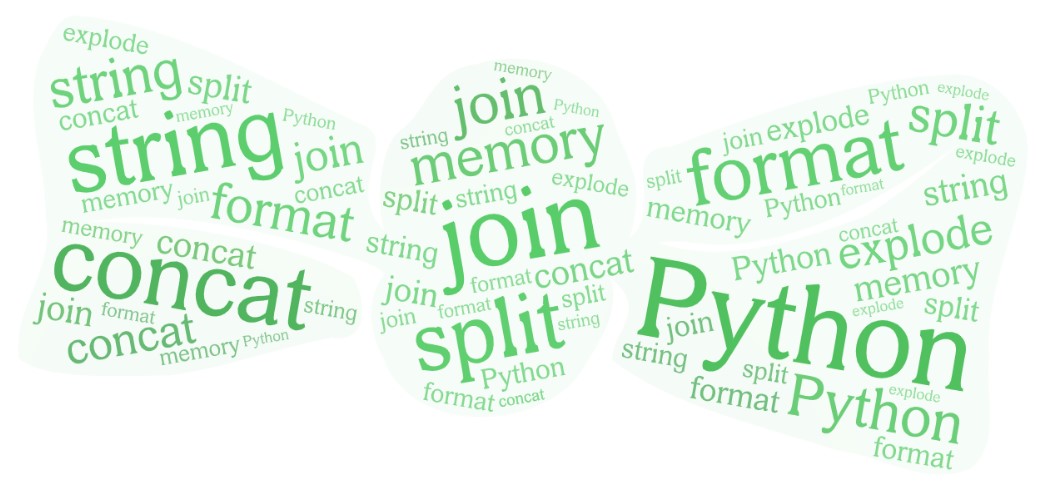
Let’s start observing the Python strings.
Example:
s = 'string ☕'
print(type(s))
print(len(s))
Output:
<class 'str'>
8
If you create a simple string s you will get the class of string is str, and the length of string is 8 characters.
This doesn’t tell much. Let’s create several examples nailing it down what strings really are.
The size of a single character
Example:
s = 'a'
takes_bytes = sys.getsizeof(s+s)-sys.getsizeof(s)
print(takes_bytes)
print(ord(s))
s = 'а'
takes_bytes = sys.getsizeof(s+s)-sys.getsizeof(s)
print(takes_bytes)
print(ord(s))
Output:
1
97
2
1072
What!?
Why there is a difference? Isn’t a the same as а?
They are not. The first a uses 1 byte per char, and the ord function returns the code point for a is 97. The second а code point is 1072.
Example:
str = '👍'
takes_bytes = sys.getsizeof(str+str)-sys.getsizeof(str)
print(takes_bytes)
print(ord(str))
Output:
4
128077
In here the code point for the 👍 character is 128077
Python strings use three kind of chars: 1 byte char, 2 bytes char, and 4 bytes char.
The size of the empty string
Another paradox:
Example:
import sys
str = ''
sys.getsizeof(str)
Output:
51
Example:
import sys
str = ' '
sys.getsizeof(str)
Output:
50
What!?
Python empty strings takes more space than the simple space string. It’s true.
Python strings will take initially 50+ bytes to store information such as: length, length in bytes, hash, the encoding, and different string flags.
Tricky interning
When working with short strings, python may internally memorize the same character under the same memory address. This is called string interning.
s = 'the example'
print(s)
print(s[2], s[4], s[10])
id(s[1]), id(s[4]), id(s[10])
Output:
the example
e e e
(2172370743728, 2172340813616, 2172340813616)
In here the characters e from the word “example” point to the same memory address. This saves memory.
Things get more evident in the next example: Example:
s = 'eee'
print(s)
print(s[0], s[1], s[2])
id(s[0]), id(s[1]), id(s[2])
Output:
eee
e e e
2172340813616, 2172340813616, 2172340813616
String operations
Concatenation
Let’s create a string of first 99 numbers:
Example:
s = ''
for x in range(1,100):
s=s+str(x)
print s
Output:
123456789101112131415161718192021222324252627282930313233343536373839404142434445464748495051525354555657585960616263646566676869707172737475767778798081828384858687888990919293949596979899
What we just did in here? We used the string concatenation operator +, and we converted each integer number from the range 1..100 into a string with the str() function.
Next we should use the * operator on strings.
Example:
'string'*3
Output:
'stringstringstring'
This would be again concatenation.
Note in Python strings do not have the
append()method like in Java. In Python theappendfunction works on lists.
Splitting strings
Python split() is one of the finest splitting methods in the world. It works on characters, special characters or on words.
Splitting by character
Example:
txt = 'May the force be with you'
spl = txt.split('a')
print(spl)
Output:
['M', 'y the force be with you']
By default if you don’t provide any argument to split() it will split by any whitespace including regular space, non breaking space, new line, tabulator, etc.
Example:
txt = 'May the force be with you'
spl = txt.split()
print(spl)
Output:
['May', 'the', 'force', 'be', 'with', 'you']
Splitting by multiple characters
Example:
import re
res = re.split('[aeiou]', 'May the force be with you.')
print(res)
Output:
['M', 'y th', ' f', 'rc', ' b', ' w', 'th y', '', '.']
Splitting by word
Example:
txt = 'May the force be with you'
spl = txt.split('force')
print(spl)
Output:
['May the ', ' be with you']
Splitting using splitlines()
In some cases we need to split the text into lines first. For that we use splitlines().
Example:
text='''file1.txt 2012 How to split text into lines?
file2.txt 2013 How do we stop splitting after several splits?
file3.txt 2020 Example maxsplit and splitlines'''
list =[]
for line in text.splitlines():
list.append(line.split(' ', maxsplit=2))
list
Output:
[['file1.txt', '2012', 'How to split text with success?'],
['file2.txt', '2013', 'How do we stop splitting?'],
['file3.txt', '2020', 'Example of maxsplit and splitlines']]
Joining list elements to a string
Example:
lst = ['Join', 'list', 'elements', 'to', 'a', 'string']
s = ''.join(lst)
print(s)
Output:
Joinlistelementstoastring
That’s strange! With an additional improvement we will fix it. Example:
lst = ['Join', 'list', 'elements', 'to', 'a', 'string']
s = ' '.join(lst)
print(s)
Output:
Join list elements to a string
String explosion to chars
In PHP there is explode method on strings. There is no such method in Python, instead you do the explosion like this:
Example:
lst = [x for x in 'explode']
print(lst)
Output:
['e', 'x', 'p', 'l', 'o', 'd', 'e']
Reverse string
Programming tutorials usually have examples on how to reverse a string. This is easy in Python:
Example:
str = 'reverse'
str = str[::-1]
print(str)
Output:
esrever
String replace
The easy way would be to use str.replace().
Example:
str = 'eldorada'
print(str)
str = str.replace('da', 'do')
print(str)
Output:
eldorada
eldorado
Note that string replace operation is irreversible.
The other way would be to use the re regular expressions.
Example:
import re
s = "Exaample String"
print(s)
s = re.sub(r'a+', r'a', s)
print(s)
Output:
Exaample String
Example String
Appendix : String Methods
String literals notation
You can use both of the notations using single quotes '' or double quotes "".
However, for printing Python uses single quotes.
Example:
l= ["string" , 'string']
print(l)
Output:
['string', 'string']
…
tags: string & category: python
