PyTorch | Load Data
Table of Contents:
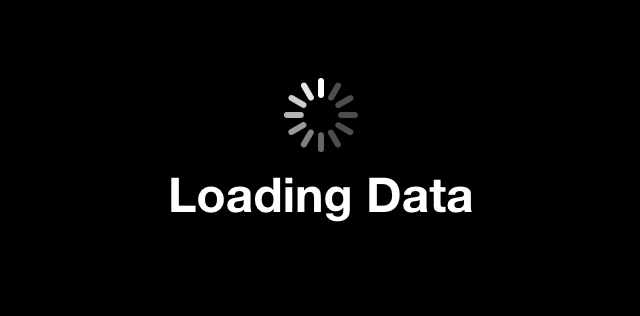
The Data
You need to have something to start with machine learning. The data.
There are two major classes in PyTorch data loading pipeline:
Dataset is very general term. It can be anything (tabular data, text, audio, images, videos, etc.)
Since Dataset is an abstract class you will be using some other classes on top:
- Predefined datases (MNIST, CIFAR10, CIFAR100, EMNIST, …)
- Custom dataset (class inherited from
Dataset) ConcatDataset(two datasets mixed into one)DatasetFolder(a folder of different files)
Predefined datases
DataLoader needs a Dataset. Here is the common loading scheme with the predefined dataset CIFAR10:
import torch
import torch.nn as nn
from torch.utils.data import DataLoader, Dataset, TensorDataset
import torchvision.transforms as transforms
import torchvision
import numpy as np
BS=512
t_train = transforms.Compose([transforms.RandomHorizontalFlip(),
transforms.ToTensor(),
transforms.Normalize(mean=(0.5, 0.5, 0.5), std=(0.5, 0.5, 0.5))])
t_valid = transforms.Compose([transforms.ToTensor(),
transforms.Normalize(mean=(0.5, 0.5, 0.5), std=(0.5, 0.5, 0.5))])
ds_train = torchvision.datasets.CIFAR10('/data/cifar10', download=True, train=True, transform=t_train)
ds_valid = torchvision.datasets.CIFAR10('/data/cifar10', download=True, train=False, transform=t_valid)
dl_train = DataLoader( ds_train, batch_size=BS, drop_last=True, shuffle=True)
dl_valid = DataLoader( ds_valid, batch_size=BS, drop_last=True, shuffle=True)
print(len(dl_train))
print(len(dl_train.dataset))
print(len(dl_valid))
print(len(dl_valid.dataset))
Out:
Files already downloaded and verified
Files already downloaded and verified
97
50000
19
10000
In here we are using the CIFAR10 dataset with:
- 50000 training examples
- 10000 validation examples
We can check this with len(dl_train.dataset) or len(dl_valid.dataset).
Since we are having the batch size 512 effectively this will produce 97 train batches and 19 validation batches.
If we would set drop_last=False this will produce (98,20) batches with the last batch not fully complete.
It will have less than 512 training examples.
Option shuffle=True will shuffle the training examples at the epoch start.
50000//512, 10000//512 # (97, 19)
Creating a custom Dataset
To write a custom dataset inherit the abstract class torch.utils.data.Dataset. In particular implement these two methods:
__len__to support thelen()method__getitem__to support the indexing
Example writing a custom dataset.
Creating ConcatDataset
We can use this Linux notebook to practice concatenating two datasets together. In here we used CIFAR10 dataset training and validation sets.
The ds_train and ds_valid variables are enclosed in a simple python list and we create the ds dataset.
ds_train = torchvision.datasets.CIFAR10('/content/cifar10', download=True, train=True)
ds_valid = torchvision.datasets.CIFAR10('/content/cifar10', download=True, train=False)
ds = torch.utils.data.ConcatDataset([ds_train, ds_valid])
Labeled Datasets
Labeled datasets are data and the labels.
In PyTorch all the predefined datasets are labeled datasets. We can get the classes from Dataloader. The notebook code has the following fragment to print all the classes:
print(len(dl_train))
for imgs,lbls in dl_train:
print(imgs.size())
print(lbls.size())
print(lbls)
break
Output:
tensor([5, 5, 6, 5, 6, 2, 6, 0, 1, 1, 7, 0, 2, 6, 8, 9, 6, 5, 6, 1, 0, 2, 2, 4,
6, 1, 3, 5, 5, 2, 4, 7, 8, 1, 1, 4, 9, 0, 9, 2, 2, 9, 5, 6, 8, 8, 1, 1,
7, 8, 6, 6, 1, 8, 3, 6, 4, 9, 8, 7, 2, 7, 5, 5, 4, 4, 1, 5, 5, 9, 9, 6,
3, 9, 6, 9, 8, 5, 5, 3, 3, 4, 8, 8, 5, 5, 1, 8, 2, 9, 5, 9, 4, 6, 7, 9,
1, 0, 5, 0, 1, 7, 1, 6, 9, 1, 4, 7, 2, 1, 3, 4, 3, 4, 6, 9, 1, 3, 7, 5,
5, 4, 8, 3, 7, 5, 9, 8, 9, 4, 1, 9, 0, 2, 0, 1, 7, 2, 9, 7, 4, 1, 5, 6,
9, 9, 7, 6, 8, 3, 4, 4, 5, 7, 1, 9, 7, 9, 0, 4, 4, 7, 0, 8, 9, 1, 6, 2,
2, 2, 0, 5, 4, 0, 4, 5, 1, 6, 1, 1, 0, 8, 1, 8, 5, 8, 6, 4, 2, 7, 8, 3,
3, 4, 2, 7, 4, 1, 3, 7, 0, 0, 1, 2, 7, 1, 6, 7, 8, 2, 5, 8, 1, 1, 7, 8,
4, 8, 2, 9, 1, 9, 0, 8, 4, 8, 5, 0, 9, 3, 2, 7, 1, 2, 3, 0, 0, 9, 9, 1,
7, 1, 1, 6, 6, 8, 5, 0, 0, 3, 2, 3, 6, 1, 6, 6, 4, 6, 7, 5, 8, 0, 8, 9,
8, 2, 5, 7, 6, 0, 8, 9, 5, 8, 6, 1, 1, 3, 8, 5, 9, 8, 3, 9, 0, 2, 5, 1,
3, 0, 9, 5, 4, 6, 0, 2, 2, 2, 3, 1, 0, 2, 0, 1, 3, 6, 0, 5, 5, 7, 8, 3,
2, 9, 4, 4, 7, 5, 9, 4, 6, 7, 0, 9, 0, 2, 5, 4, 5, 4, 2, 2, 3, 1, 2, 1,
3, 9, 5, 5, 8, 0, 6, 2, 4, 8, 4, 0, 9, 2, 1, 2, 4, 8, 2, 8, 6, 6, 1, 6,
2, 4, 5, 1, 0, 9, 4, 8, 5, 6, 3, 3, 0, 5, 7, 6, 9, 4, 9, 5, 6, 7, 3, 8,
5, 7, 5, 5, 4, 9, 6, 1, 4, 9, 3, 4, 0, 4, 9, 6, 7, 9, 9, 1, 3, 3, 0, 7,
3, 3, 3, 9, 6, 1, 1, 6, 4, 2, 5, 8, 4, 0, 0, 4, 7, 2, 8, 7, 2, 1, 7, 6,
3, 7, 7, 4, 7, 0, 7, 4, 6, 5, 6, 2, 3, 5, 2, 9, 0, 7, 1, 5, 1, 1, 5, 1,
7, 2, 2, 1, 0, 8, 4, 2, 5, 8, 0, 7, 9, 0, 8, 6, 3, 8, 8, 0, 9, 1, 5, 9,
0, 9, 4, 9, 8, 0, 6, 0, 9, 1, 5, 8, 6, 2, 8, 4, 9, 1, 5, 3, 0, 3, 4, 3,
0, 8, 5, 1, 9, 6, 5, 7])
Example: Creating images from predefined dataset CIFAR10
import torch
import torch.nn as nn
import torch.nn.functional as F
from torch.utils.data import DataLoader, Dataset, TensorDataset
from torch.optim import *
import torchvision
import torchvision.transforms as transforms
import matplotlib.pyplot as plt
import os
import numpy as np
import random
import math
import PIL.Image as Image
from pathlib import Path
ds_train = torchvision.datasets.CIFAR10(r'/content/cifar10', download=True, train=True)
ds_valid = torchvision.datasets.CIFAR10(r'/content/cifar10', download=True, train=False)
ds = torch.utils.data.ConcatDataset([ds_train, ds_valid])
# create the imgs folder
Path(r'/content/imgs').mkdir(parents=True, exist_ok=True)
# create folders for 10 classes
for c in range(0,10):
Path(f'/content/imgs/{c}').mkdir(parents=True, exist_ok=True)
# save all the images to specific folder
for idx, (img, cls) in enumerate(ds):
# save PIL image
img.save(f'/content/imgs/{cls}/{idx}.png')
Out:
Downloading https://www.cs.toronto.edu/~kriz/cifar-10-python.tar.gz to /content/cifar10\cifar-10-python.tar.gz
HBox(children=(FloatProgress(value=1.0, bar_style='info', max=1.0), HTML(value='')))
Extracting /content/cifar10\cifar-10-python.tar.gz to /content/cifar10
Files already downloaded and verified
Next step, we create a transformation with normalization step, but in here we muted that, since we will be printing the images at the end from the dataloader.
t = transforms.Compose([transforms.ToTensor() ])
def pil_loader(path):
with open(path, 'rb') as f:
img = Image.open(f)
return img.convert('RGB')
# with DatasetFolder we can set the extensions
ds = torchvision.datasets.DatasetFolder(
r'/content/imgs',
loader=pil_loader,
extensions=('.png'),
transform=t)
print(ds)
Out:
Dataset DatasetFolder
Number of datapoints: 60000
Root location: /content/imgs
StandardTransform
Transform: Compose(
ToTensor()
)
Let’s use mathplotlib to show a single image from our CIFAR10 dataset:
%matplotlib inline
import matplotlib.pyplot as plt
import matplotlib.image as mpimg
img_loc = r'/content/imgs/1/10000.png'
img = mpimg.imread(img_loc)
p = plt.imshow(img)

Let’s use scikit-learn library to split the train and test datasets once we loaded all the images from the file system. We set a batch size in this case as well.
%%time
from sklearn.model_selection import train_test_split
ds_train, ds_valid = train_test_split( ds, test_size=0.2, random_state=13 )
BS=512
dl_train = DataLoader(ds_train, batch_size=BS, shuffle=True)
dl_valid = DataLoader(ds_valid, batch_size=BS, shuffle=True)
The next step we will print labels from a single batch (512 images)
print(len(dl_train))
Out:
94
torch.Size([512, 3, 32, 32])
torch.Size([512])
tensor([5, 5, 8, 4, 3, 0, 3, 1, 5, 9, 5, 8, 6, 8, 8, 1, 8, 8, 5, 2, 7, 8, 6, 7,
4, 8, 2, 4, 8, 2, 2, 3, 8, 2, 3, 7, 7, 6, 7, 3, 0, 9, 8, 0, 9, 6, 2, 2,
2, 0, 3, 6, 2, 9, 6, 9, 4, 3, 4, 4, 8, 9, 4, 0, 4, 1, 9, 7, 0, 7, 4, 3,
2, 6, 8, 6, 4, 7, 4, 2, 9, 0, 6, 7, 3, 0, 0, 5, 1, 6, 4, 1, 9, 8, 0, 1,
1, 9, 8, 2, 2, 9, 0, 2, 3, 1, 4, 6, 5, 7, 0, 6, 5, 6, 3, 6, 2, 0, 0, 3,
6, 4, 2, 6, 2, 9, 3, 0, 9, 6, 9, 1, 7, 8, 7, 0, 6, 2, 6, 9, 1, 2, 9, 1,
0, 4, 6, 1, 7, 4, 8, 6, 5, 1, 0, 6, 5, 0, 7, 2, 9, 8, 9, 6, 2, 0, 6, 5,
2, 6, 0, 5, 0, 4, 3, 9, 1, 0, 7, 4, 2, 7, 4, 9, 6, 6, 3, 8, 4, 9, 9, 3,
5, 8, 1, 5, 1, 8, 8, 9, 2, 0, 0, 3, 1, 7, 5, 5, 5, 6, 1, 1, 3, 6, 2, 4,
8, 0, 0, 4, 3, 3, 7, 7, 3, 4, 4, 4, 4, 8, 2, 7, 1, 7, 1, 3, 2, 1, 4, 2,
9, 9, 6, 6, 7, 6, 9, 6, 6, 5, 1, 6, 4, 6, 4, 1, 1, 3, 2, 8, 8, 6, 5, 9,
9, 2, 7, 1, 5, 3, 8, 3, 7, 4, 4, 6, 0, 5, 1, 0, 1, 1, 3, 3, 3, 1, 8, 1,
9, 0, 4, 0, 3, 7, 6, 0, 7, 0, 3, 2, 4, 4, 5, 6, 7, 1, 0, 6, 5, 3, 7, 7,
6, 7, 2, 7, 0, 7, 7, 0, 3, 2, 5, 3, 1, 9, 4, 9, 3, 9, 5, 6, 0, 3, 1, 8,
8, 6, 0, 3, 7, 9, 6, 3, 4, 1, 4, 4, 4, 6, 2, 5, 5, 2, 0, 3, 9, 6, 3, 5,
0, 5, 8, 5, 4, 9, 5, 6, 8, 2, 0, 6, 5, 1, 8, 6, 6, 7, 6, 0, 4, 4, 1, 0,
3, 5, 0, 9, 6, 1, 3, 2, 8, 0, 4, 6, 4, 8, 7, 1, 5, 3, 6, 6, 4, 9, 8, 3,
8, 6, 8, 0, 0, 0, 4, 0, 1, 2, 4, 0, 1, 0, 6, 3, 4, 7, 1, 2, 3, 4, 1, 9,
2, 3, 3, 2, 2, 0, 7, 4, 7, 9, 3, 3, 1, 2, 7, 0, 9, 0, 4, 8, 0, 3, 2, 4,
6, 3, 6, 1, 9, 5, 9, 6, 6, 8, 3, 7, 6, 4, 5, 5, 8, 3, 4, 7, 7, 4, 6, 3,
0, 9, 0, 0, 9, 8, 9, 7, 4, 4, 7, 3, 6, 6, 1, 4, 6, 4, 4, 7, 9, 6, 6, 6,
1, 2, 0, 4, 3, 3, 7, 8])
Lastly we will print a single image from the dataset.
print("img shape: ", imgs[0].shape)
img = imgs[0]
img = img.permute(1, 2, 0)
_ = plt.imshow(img)
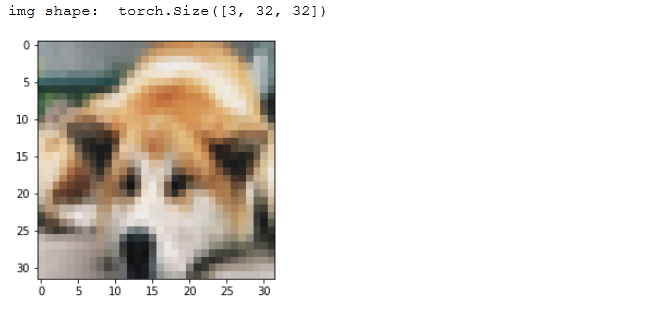
Example: Creating Dataset and DataLoader based on preexisting images
Based on previous example we should have 60000 images inside /content/imgs/ folder. The origin for these images was the predefined dataset CIFAR10, where we saved each individual image into the corresponding class folder.
%%time
import glob
f=glob.glob(r'/content/imgs/**/*.png')
print(len(f))
Out:
60000
Wall time: 285 ms
Now we can use the pil_loader function that will open each file and return PIL.Image.Image.
def pil_loader(path):
with open(path, 'rb') as f:
img = Image.open(f)
return img.convert('RGB')
The output of the pli_lader is PIL.Image.Image.
img_loc = '/content/imgs/1/10000.png'
img = pil_loader(img_loc)
print(img)
Out:
<PIL.Image.Image image mode=RGB size=32x32 at 0x23A62B301C8>
The next step is to create a Dataset.
ds = torchvision.datasets.DatasetFolder('/content/imgs',
loader=pil_loader,
extensions=('.png'),
transform=t)
print(ds)
Out:
Dataset DatasetFolder
Number of datapoints: 60000
Root location: /content/imgs
StandardTransform
Transform: Compose(
ToTensor()
)
Based on a Dataset we create DataLoader.
dl = DataLoader(ds, batch_size=BS, shuffle=True)
print(dl)
Out:
<torch.utils.data.dataloader.DataLoader object at 0x0000023A6488AEC8>
Lastly we print the labels of the last batch.
for image_batch,label_batch in dl:
print(label_batch)
break
Out:
tensor([7, 7, 8, 9, 5, 9, 9, 0, 8, 9, 6, 3, 7, 9, 1, 0, 7, 5, 4, 7, 1, 3, 5, 0,
9, 1, 3, 1, 6, 8, 4, 9, 5, 6, 9, 6, 2, 3, 9, 9, 7, 0, 2, 9, 0, 5, 5, 6,
5, 5, 6, 2, 9, 7, 7, 0, 8, 5, 8, 3, 9, 0, 6, 2, 9, 6, 8, 0, 3, 8, 3, 4,
7, 9, 2, 6, 7, 2, 6, 5, 7, 6, 3, 6, 9, 4, 0, 7, 6, 1, 5, 9, 2, 0, 5, 3,
7, 3, 8, 2, 2, 7, 6, 8, 6, 5, 6, 6, 3, 0, 8, 7, 2, 9, 6, 1, 6, 9, 8, 3,
1, 1, 8, 1, 9, 6, 4, 3, 7, 4, 8, 8, 3, 6, 2, 8, 8, 4, 4, 3, 7, 6, 6, 3,
5, 2, 8, 3, 7, 3, 6, 2, 8, 8, 2, 2, 3, 0, 3, 5, 2, 5, 2, 6, 1, 4, 5, 2,
6, 6, 8, 5, 2, 1, 0, 5, 0, 8, 1, 7, 6, 4, 7, 1, 8, 4, 3, 4, 1, 1, 1, 1,
9, 6, 6, 0, 0, 7, 7, 5, 2, 5, 4, 8, 5, 5, 0, 9, 0, 1, 7, 0, 3, 1, 3, 2,
5, 1, 2, 6, 0, 4, 1, 0, 8, 8, 0, 6, 4, 9, 4, 7, 6, 1, 6, 6, 8, 0, 5, 7,
2, 6, 3, 3, 3, 0, 3, 1, 1, 7, 5, 2, 0, 7, 5, 4, 1, 6, 2, 5, 3, 5, 9, 5,
6, 0, 3, 0, 6, 2, 4, 8, 0, 7, 6, 0, 1, 5, 6, 1, 7, 0, 1, 5, 7, 2, 5, 6,
5, 0, 0, 3, 4, 6, 0, 9, 8, 2, 8, 2, 9, 2, 0, 4, 8, 5, 7, 5, 5, 5, 0, 3,
7, 4, 9, 8, 8, 2, 3, 8, 5, 8, 8, 7, 4, 6, 5, 3, 2, 3, 3, 4, 9, 7, 6, 9,
0, 8, 1, 3, 8, 2, 3, 9, 7, 7, 1, 6, 8, 6, 3, 7, 0, 6, 2, 9, 5, 8, 3, 7,
8, 7, 5, 3, 6, 9, 2, 1, 9, 6, 6, 5, 1, 6, 1, 6, 6, 7, 7, 2, 7, 2, 4, 4,
2, 7, 0, 0, 2, 6, 8, 1, 1, 7, 4, 6, 1, 0, 4, 4, 7, 2, 9, 7, 8, 7, 8, 1,
9, 5, 7, 0, 1, 5, 5, 8, 3, 9, 7, 7, 4, 8, 1, 8, 2, 5, 4, 3, 4, 8, 1, 5,
5, 2, 0, 6, 1, 9, 7, 2, 3, 1, 2, 7, 0, 8, 7, 6, 3, 3, 5, 8, 2, 8, 0, 6,
3, 2, 2, 8, 4, 0, 4, 3, 7, 9, 9, 7, 4, 6, 6, 7, 7, 8, 6, 5, 7, 6, 2, 8,
2, 8, 1, 4, 1, 0, 5, 5, 6, 8, 3, 9, 9, 4, 4, 5, 9, 2, 2, 5, 7, 6, 4, 4,
2, 3, 9, 4, 5, 1, 6, 8])
…
tags: load data & category: pytorch
