Speeding up WordPress web site
In general there are several ways for tracking your web site speed:
-
If you are using Chrome, right click and from the context menu select “Chrome Inspect Element”
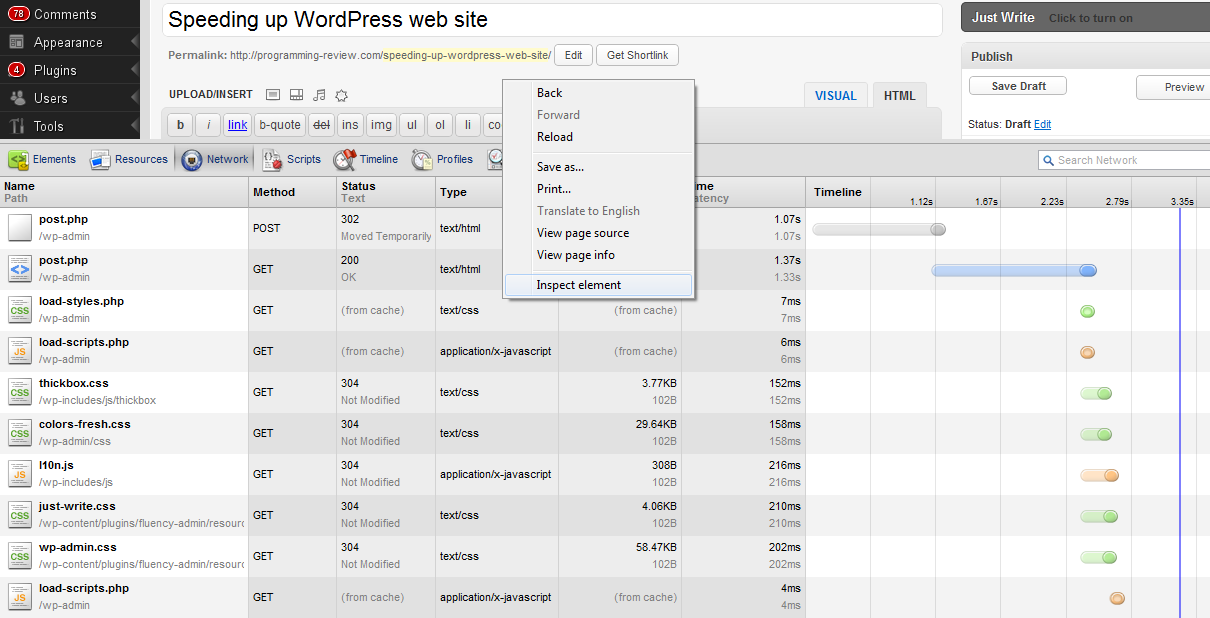
-
There is also “Page Speed” plugin for Firefox and Chrome that can provide excellent web site speed statistics.
-
Firefox Firebug plugin …
There is an excellent Yahoo tutorial for general website speed optimization.
The best website speed optimization techniques are:
-
Minifying the number of HTTP requests (either using CSS sprites technique, image maps, combining HTTP requests using WordPress plugins)
-
To set the “Expires” on a Cache-Control Header of the HTTP request. If you are under apache this can be done by modifying the .htaccess file
-
To use the Content Delivery Network (CDN)
A content delivery network (CDN) is a collection of web servers distributed across multiple locations to deliver content more efficiently to users. The server selected for delivering content to a specific user is typically based on a measure of network proximity. For example, the server with the fewest network hops or the server with the quickest response time is chosen.
Finally WordPress plugins for web site speedup:
-
W3 Total Cache (excellent choice for dedicated hosting)
-
Hyper Cache (probable the best choice for shared hosting)
…
tags: & category: -
