Swift Strings
Table of Contents:
- String Literals
- Concatenating Strings
- The length of a String
- Split a string into an array
- Join the string from array of strings (characters)
- Reverse the string
- Check if string contains the substring
This article explains Swift String type. You can experiment and test this code on swiftplayground. All experiments are doable in Swift 5 and later.
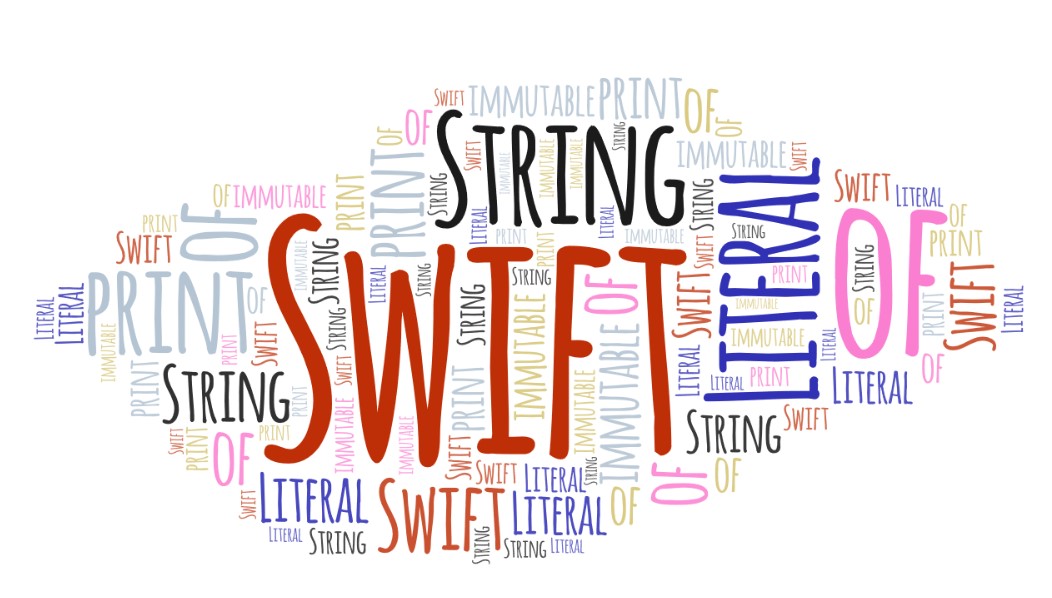
String Literals
The String literal in Swift is text within a pair of double quotes.
"This is a string literal in Swift"
In some programming languages you can use single quotes to create a string literal. This is still not possible in Swift.
Once you have a string literal, it needs to be assigned to a constant or to a variable. If you don’t assign, the compiler will ignore the string literal.
Basic operations with strings
Example:
// assignment to a constant
let const = "This is a string literal in Swift"
// assignment to a variable
var str = "This is a string literal in Swift"
// printing the variable
print(str)
// get the number of characters
print(str.count)
// get the type of variable
print(type(of: str))
// appending to a variable
str.append(".")
// printing the new number of characters
print(str.count)
// final variable print
print(str)
Output:
This is a string literal in Swift
33
String
34
This is a string literal in Swift.
This code shows basic operations of assignment, printing, counting, and appending a string variable.
Don’t forget that Swift is very opinionated and requires named parameter
of:when getting the type.
This will work:
print(type(of: str)) // works
This will not work:
print(type(str)) // not working
In our case we assigned string literal to a variable str.
var str = "This is a string literal in Swift"
Similarly we could assign a string literal to a constant, but then we could not append the constant.
// just for assign
let const = "This is a string literal in Swift"
If you try to append a value to a String constant you will get the error:
const.append(".")
//error: cannot use mutating member on immutable value
//note: change 'let' to 'var' to make it mutable
Concatenating Strings
We already concatenated stings using the append method, however, concatenation is also possible using the addition operator (+).
let immutable_question = "How" + " are " + "you?"
In Swift, strings can be changed if you declare them with
var. However, if you declare a string to be a constant (keywordlet), then it cannot be changed.
Special characters
The following special characters can be used to append to a String variable.
| Char | Meaning |
|---|---|
| \n | Newline character |
| \r | Carriage return character |
| \t | Tab character |
| \” | Double quotation mark |
| \’ | Single quotation mark |
| \\ | Backslash character |
| \0 | Null character |
Double quotation mark helps writing a double quote inside a string literal without closing the literal.
Example:
let force = "He said: \"May the Force be with you\"."
print(force)
Output:
He said: "May the Force be with you".
Frequently you concatenate a newline to a string literal as follows:
let output = "123 Street" + "\n"
Concatenation works only for the String type. It is why we need String interpolation if we plan to add some other literal type such as Int.
let output = "123 Street" + 3
// error: binary operator '+' cannot be applied to operands of type 'String' and 'Int'
String Interpolation
String interpolation is the process of inserting string literals or other data into an existing string literal.
The syntax for string interpolation is a backslash followed by a set of parentheses – \().
Anything inserted inside the parentheses are interpolated into the existing string literal.
Example:
let pens = 3
let out = "I have \(pens) pens."
print(out)
Output:
I have 3 pens.
With string interpolation you can combine different data types to generate new string literals.
Example:
let str = "The year is \(2014) and Swift is at version \(1.2)"
The length of a String
We already mentioned the count property.
Example:
var str = "This is a string literal in Swift"
print(str.count)
However, this works in Swift 4+ and 5+
Swift 2 and Swift 3 would use str.characters.count.
Swift 1 used the global method count(str)
Split a string into an array
Split a string by single delimiter
Example:
let line = "We will explode the Swift string";
let res1 = line.split(separator: " ")
let res2 = line.split(separator: "e")
print(res1, res2)
Output:
["We", "will", "explode", "the", "Swift", "string"]
["W", " will ", "xplod", " th", " Swift string"]
One another consideration is needed. What if we have multiple white spaces and we would like to split with the white space as separator?
Usually we ignore the white spaces, but there is an optional parameter omittingEmptySubsequences. If we set that to false the returned array will have empty space elements.
By default, omittingEmptySubsequences is set to true.
Example:
let line = "I don't need white spaces I need words!"
print(line.split(separator: " "))
print(line.split(separator: " ", omittingEmptySubsequences: false))
Output:
["I", "don\'t", "need", "white", "spaces", "I", "need", "words!"]
["I", "", "", "don\'t", "", "", "need", "white", "spaces", "I", "need", "words!"]
String splitting by multiple delimiters
In Swift, split method works just for single character separator or delimiter.
To split by multiple delimiters we will use components, from the Foundation framework:
Example:
import Foundation
let line = "Uh, smart explode Swift string";
let res = line.components(separatedBy: CharacterSet(charactersIn: "aeiou"))
print(res)
Output:
["Uh, sm", "rt ", "xpl", "d", " Sw", "ft str", "ng"]
We used import Foundation, because it contains the CharacterSet class.
String splitting by word delimiter
Example:
import Foundation
let line = "We program in Swift!"
let splits = line.components(separatedBy: "in")
print(splits)
Output:
["We program ", " Swift!"]
Code will break the line: We program in Swift! and we will get two parts:
- “We program “
- ” Swift!”
String split by word when word is just a single character is also a valid option.
Example:
import Foundation
let line = "We program in Swift!"
let splits = line.components(separatedBy: "i")
print(splits)
Output:
["We program ", "n Sw", "ft!"]
Join the string from array of strings (characters)
For this job in Swift you may use joined method from Swift Standard Library.
let array = ["May", "the", "force", "be", "with", "you", "!"]
let joined = array.joined(separator: " ")
print(joined)
Output:
May the force be with you!
There is one interesting case to convert an array of characters to a string:
Example:
let chars: [Character] = ["J", "o", "i", "n"]
var string = String(chars)
print(string)
Output:
Join
For this purpose, joined method is not needed.
Reverse the string
In Swift 4 and later, there is reversed collections method.
let str = "Reverse me!"
var rev = String(str.reversed())
print(reversed)
Output:
!dlrow ,olleH
Check if string contains the substring
One very useful thing operation in Swift would be to check if a substring is part of a string. For that Swift has the contains method.
import Foundation
var force = "May the force be with you!"
print(force.contains("Yoda"))
print(force.contains("force"))
Output:
false
true
…
tags: strings & category: swift
