Get Featured Image URL
Need to set and use a featured image for some post? Here we will describe featured images and how to get images URL in your code outside of a loop. To use a featured image you need to add the following line to functions.php file of your theme.
// This theme uses post thumbnails
add_theme_support( 'post-thumbnails' );
By default WordPress themes support this so you don’t have to worry about. Adding a featured image is very easy if you click “Set featured image”:
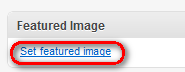
After this step your post will have the featured image set.
$thumbnail = get_the_post_thumbnail( $post->ID, 'thumbnail' );
but this code will return the <img> tag. To get the URL you need to have this:
if (has_post_thumbnail( $post->ID ) ) {
$image = wp_get_attachment_image_src(
get_post_thumbnail_id( $post->ID ), 'single-post-thumbnail' );
$thumbnailURL = $image[0];
}

…
tags: & category: -
